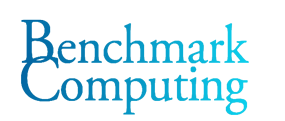Well it’s that time again. Microsoft have released their latest version of Windows. Windows 11. The big question on everybody’s lips is should I go ahead and do the upgrade? I always recommend giving it at least 6 – 12 months before going ahead with any upgrade, just because it gives Microsoft a reasonable time to iron out all the bugs.
But if you are still keen to go ahead then the first step is to read through the Microsoft article here which will tell you if your PC actually qualifies for the free upgrade. They have a new ‘PC Health Check App’ that will tell you whether your PC meets the minimum requirements or not. That can be found here.
There are some drastic changes in Windows 11, and that includes the ‘Start’ menu moving to the middle of the taskbar down the bottom of the screen. It feels like they are copying the Mac ‘dock’ and many people are complaining that they wish it was moved back to the left hand side. Don’t worry though, it is possible to dig into the settings and move it back if you prefer, although it does take a bit of digging. Here is a great video that highlights some of the major changes between Windows 10 and Windows 11…
And I found this video helpful in displaying some of the new features too….
Personally, we will be waiting until the end of the year before we perform major upgrades to our systems. The first months of any Windows rollout has always been troublesome. But whatever you decide, please remember to backup your files first for peace of mind. We see too many people heartbroken because they never back up. Here is an article I wrote which details the process in some easy steps…‘How To Backup – the Easy Way’
Happy Computing