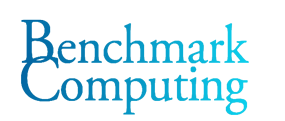Are you backing up your PC or Mac files regularly?
Yes? Awesome! No? Here’s some advice, it’ll save the heartache and tears…..
We live in an age of nasty viruses and spyware that can destroy your files just from opening the wrong email attachment. One such virus is the Crypotolocker virus which falls under the ransomware category. It sweeps across your devices and will encrypt everything, including the Cloud and Dropbox. That’s why you’ll want an important copy of your files you can restore from.
Here’s what to do to back up your whole system and all your important files in one big ‘snapshot’ (in as short a breath as I can), if you haven’t got any backup, don’t know how to or what to do, or are unsure if you are backing up correctly here’s some advice that should help.
What to buy?
Grab a basic Western Digital backup drive for the PC or Mac from JBHiFi or the Good Guys (shopped around and cheapest at the mo there). Get the largest you can afford. If it’s a laptop grab a small W.D portable My Passport/Elements version. A 1tb is $89. 2tb $109. If you have a desktop grab the larger version for placing on the desk, called a W.D MyBook as they tend to last longer.

Here is a link to Microsoft’s site that shows in a very easy way how to actually back up. There are more detailed instructions below this link:
Or if you prefer a Youtube video then here is a simple vid:
If you have a Mac the process is slightly different, but even easier…Time Machine is your backup program.
When you plug in the new drive for the first time you should be prompted to set it as a Time Machine backup. Go ahead and follow the prompts and you are done. Congrats! This will effectively take snapshots of your system you can roll back to whenever you want. Best to leave the drive plugged in as often as possible for it to be effective.
Sometimes it doesn’t prompt you when you plug it in for the first time. Just click the Apple icon in the top left, System Preferences. Time Machine. Select Backup disk. Use disk. Done.
I always recommend keeping a second backup somewhere of just your very important files such as accounting files, spreadsheets, important documents or pictures etc. These could be copied over manually to another external drive or usb stick by right mouse clicking on the files and pasting onto to drive. Or other options are saving to Cloud space such as Google Drive or iCloud. (If you choose these options always enable the highest level of security in your account such as enabling 2 step verification, which will send you a text and prevent unauthorised access)
Now you can sleep a little better.
More Tips and Tricks can be found in the Tips section of our website here.